Cookies
The site uses cookies to improve your experience. We'll assume you're ok with this, but you can opt-out if you wish. Read more
To be successful with your advertising campaigns on Google Ads, you need to understand how keywords work.
I explain everything to you through this article.

To succeed with Google’s advertising network, it is imperative to understand how keywords work as well as the search terms used by your potential customers.
The user searches for information, a product, a service on Google according to a certain mentality and under well-defined conditions. He can be a beginner, an experienced or an expert. His research can be done at home and/or in the office and/or on the way on a computer, a tablet or a smartphone.
The user expects to see in the results of his searches, a relevant answer. It does not exclude seeing text and images associated with their context. Example: A user who clicks on an ad from their mobile phone expects to land on a landing page optimized for mobile phones.
The keywords we use are associated with an objective or objectives to be achieved. Finding the balance between goals and context, needs, user behavior as well as available content can help us achieve our goal. This is what information architect Peter Morville recommends.
But everything has a beginning. The beginning in understanding the keywords used on Google Ads goes through the definition of Keywords.
Google defines keywords as “words or phrases of your choice that describe your product or service and help determine when and where your ad is likely to appear”.
Your keywords allow the Google Ads system to present your ad to users of the Google Network conducting searches or visiting partner sites with relevant content. For this, there must necessarily be a similarity between your keywords and the search terms.
The status of your keywords is also to be taken into account within the Google Ads system.
On Google Ads, status indicates whether or not your keywords are likely to trigger your ads. Different states can apply to each of your keywords.
Whether your ad will otherwise appear on the Google Search Network may depend on your choice of keyword match type.
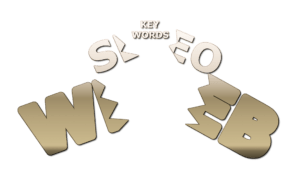
Keyword match types are designed to help you have more control over which searches may trigger your ad.
The Google Ads system provides advertisers with different match types.
The “Broad match keywords” match type is defaulted to all keywords. Other advanced keyword options are: “Exact Phrases” and “Exact Match Keywords”.
The choice of the type of correspondence must be well thought out, especially for a novice advertiser.
Most Google Ads advertisers tend to use the broadest to narrowest strategy. What is this technique?
It consists of keeping the default option “Broad match keyword”. By doing so, your ads will be shown to the greatest number of Internet users. In other words, all related searches, other variations, searches with or without misspellings and synonyms are likely to trigger your ad to appear on the Google Network. Example: Google Ads.
The next strategy is to check out the search terms report. This will allow you to easily identify the search terms entered by Internet users who have seen your ad. You can, from this moment, use this information to adjust your keywords and exclude the less relevant ones.
Adopting such a strategy has its pros and cons. Experience has shown it to me and the experts in the field will not contradict me. If it can allow you to have an extended distribution of your ad to a large audience, it may however cost you a fortune and generate few conversions. It is suitable, in my opinion, especially for large budgets wishing to attract the maximum number of Internet users to their sites.
With the Exact Phrase match type, your ads are likely to show as a result of searches that match a phrase or close variation with additional words before or after. If, on the other hand, a word is added in the middle of the expression or if a change is made in the order of the words within the said expression, your ads will not be shown.
Adding the exact expression match type is done by using quotation marks between the expression. Example : “Google Ads“.
There’s nothing stopping you from adjusting the match type using the Exact Match type. To do this, enclose the keyword in square brackets […]. Example: [Google Ads].
By adopting this type of match, your ads will be able to appear following searches corresponding exactly to the keyword or a very close variation.
It is sometimes useful to exclude certain keywords to make your campaigns and ad groups more efficient.
A well-targeted Google Ads campaign requires determining what not to target. These may be search terms close to your own keywords but relating to products or services different from yours. For a good accuracy of your targeting, it is recommended that you exclude these keywords from your campaign or ad groups. This is especially relevant on the Search Network.
On the Display Network and Youtube, the targeting of your keywords remains less precise.
Negative keywords work the same way they do on the Search Network. The main thing to try to do on the Display Network and Youtube is to exclude sites or videos that have little to do with your products or services.
While you are allowed to exclude broad match, phrase match, or exact match keywords on the Search Network, on the Google Ads Display Network and Youtube, however, you can only exclude words of the type exact match.
Finally, note that precise targeting of your keywords can help you reach more users on the Search Network and therefore increase your return on investment (ROI). But do not abuse it at the risk of losing potential customers.
After making such adjustments, you should continually evaluate and optimize your keywords to increase their performance on both the Search Network and the Google Display Network.
To find and test other keywords to add to your ad groups, use without hesitation the powerful tools made available to you by Google. I am especially thinking of the Keyword Planner and Google Analytics. You’ll find them in your Google Ads account.
Finally, demonstrate good practices in managing keywords in your Google Ads account. Google is very keen on it.
Fondateur d’Actusea, certifié Google Ads et auteur publié aux Éditions ENI.
Je décrypte l’innovation, le data marketing et l’intelligence artificielle et je partage ici mes idées, mes expérimentations et mes convictions.
Unsubscribe anytime
2026 © Actusea/All rights reserved
The site uses cookies to improve your experience. We'll assume you're ok with this, but you can opt-out if you wish. Read more
